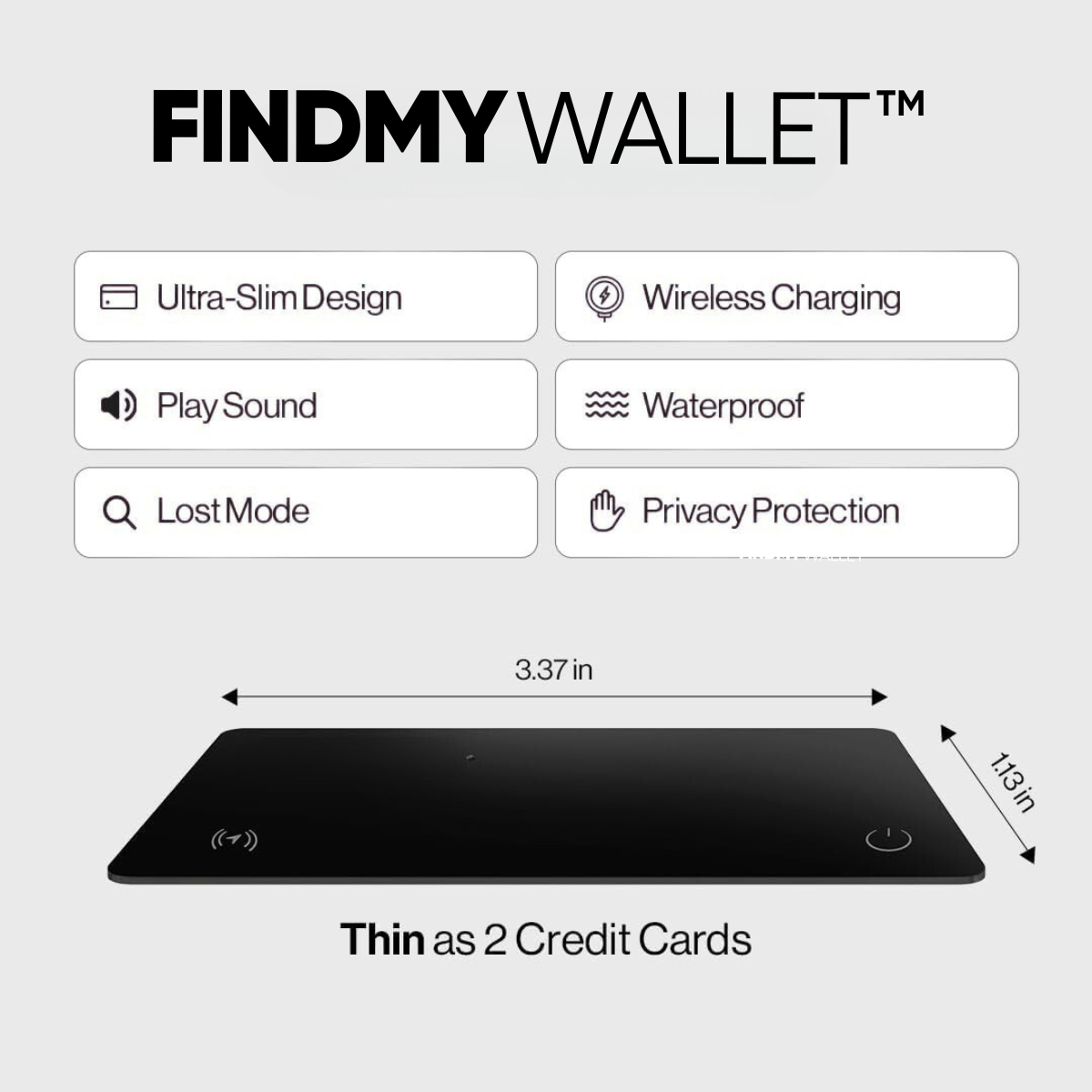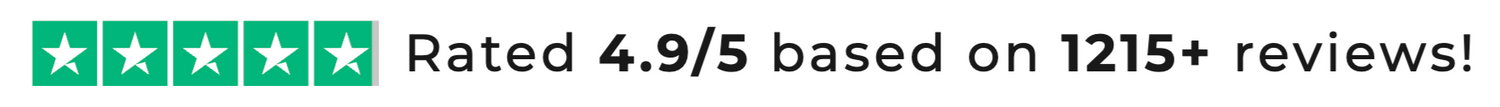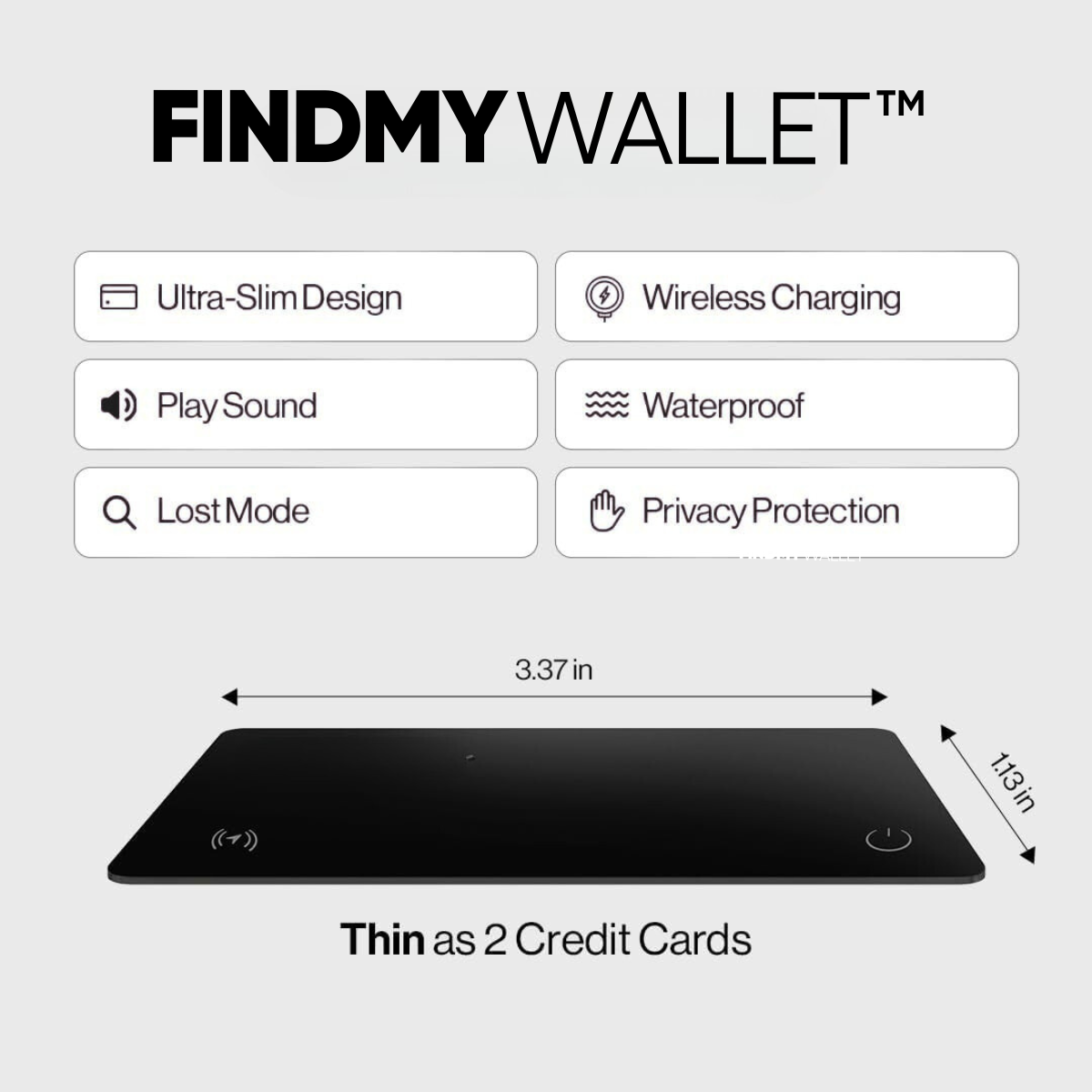Stop Theft. Keep Your Stuff Protected & Safe.
Shop the best tracker for car, bike, RV, trailer and more! (While Stocks Last)
 Waterproof & Dustproof.
Waterproof & Dustproof.
 Tracks up to 32 Vehicles/Devices.
Tracks up to 32 Vehicles/Devices.
 Trusted Location & Lost Mode.
Trusted Location & Lost Mode.

Have a question? explore our faq
Frequently Asked Questions
How does the tracker work?
How does the tracker work?
FindMyStuff™ tracker sends out a secure Bluetooth signal that can be detected via the Find My network. 📍
When youʼve left something far behind, the Find My network (For Apple) — hundreds of millions of iPhone, iPad and Mac devices around the world — helps track down your car or bike.
For Android users, FindMyStuff taps into Google’s "Find My Device" network, which uses millions of Android devices to help pinpoint your lost item.
The whole process is anonymous and encrypted to protect your privacy. 🔒
What can I track?
What can I track?
🚗 Your Cars, Bikes & More:
Find & Track all your vehicles - from cars to boats to even tractors and RV trailers all from one app.
🎒 Your Bags & Luggages:
Protect your bag and everything in it. Get real-time tracking during transit and avoid length lost or delayed luggage claim processes.
🔑 Your Keys, Camera Gear & Electronics:
Because replacing your key fob or camera gear can cost thousands. High-value items like these are prime targets for theft. Get peace of mind knowing your valuables are always just a tap away.
Is it better than airtag?
Is it better than airtag?
Yes! And here’s why FindMyStuff™ outperforms AirTags:
1. Lasts 2–4x Longer: Up to 2 years of battery life, so you’re not constantly replacing or recharging.
2. Android + Apple Compatible: Unlike AirTag (Apple-only), we support both — Samsung, Google, Oppo, etc.
3. Comes included with a FREE Magnetic MagHolder Protective casing: Magnetic & Hidden Mounting: Scratch, drop and dust resistant, let's you hide it where thieves won’t look.
4.Weather-proof! For Vehicle Use: Whether cars, bikes, trailers or even boats — FindMyStuff™ was designed with theft prevention in mind.
Are there any monthly fees?
Are there any monthly fees?
No monthly subscription or fees ever!
You pay once for the FindMyStuff™ Anti-Theft Tracker and enjoy all the tracking features with no additional costs.
Do I need a sim card?
Do I need a sim card?
FindMyStuff™ works seamlessly without a SIM card or monthly subscription. It uses Bluetooth + Ultra-Wideband (UWB) and taps into Apple or Android’s Find My Network, which securely crowdsources location data from nearby devices — all without cellular data.
That means no extra fees, no complicated setup, and real-time tracking wherever you go.
Does FindMyStuff work for Android devices? (Samsung, Google Pixel etc...)
Does FindMyStuff work for Android devices? (Samsung, Google Pixel etc...)
Absolutely! FindMyStuff is not just for Apple iPhone users.
For Android users, FindMyStuff taps into Google’s "Find My Device" network, which uses millions of Android devices to help pinpoint your lost item.
We’ve developed a version that’s compatible with popular Android smartphones too — Samsung, Google Pixel, Motorola, Xiaomi, and many more.
All you need is to install the "Find My Device" app on the Google Store and you are all set!
The whole process is anonymous and encrypted to protect your privacy. 🔒
How does the leave-behind reminder work?
How does the leave-behind reminder work?
Set separation alerts in case you leave an item behind in Find My on iPhone
In the Find My app, you can turn on separation alerts for an AirTag or other item so you don’t accidentally leave it behind. You receive an alert every time the device sharing your location separates from the item.
You can also set Trusted Locations, which are locations where you can leave an item without receiving an alert.
Important: In order to receive separation alerts, make sure you allow notifications for the Find My app. See Change notification settings on iPhone.
How does the lost mode feature work?
How does the lost mode feature work?
If you lose an AirTag or third-party item registered to your Apple Account, you can use the Find My app to mark it as lost.
Learn how to register a third-party item.
What happens when you mark an item as lost?
- You can add a message saying that the item is lost and include your phone number or email address.
- If someone else finds your item, they can use a supported device to see a website with the Lost Mode message.
Turn on Show Contact Info for a lost item
To Turn on Show Contact Info for a lost item, do the following:
- Go to the Find My app on your iPhone.
- Tap Items at the bottom-left side of the screen, then tap the name of the lost item.
- Below Lost AirTag, tap Show Contact Info.
- Follow the onscreen instructions to enter a phone number where you can be reached. To enter an email address instead, tap “Use an email address.”Important: Make sure you allow notifications for the Find My app. See Change notification settings on iPhone.
- Tap Done.
More Facebook Reviews!